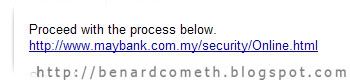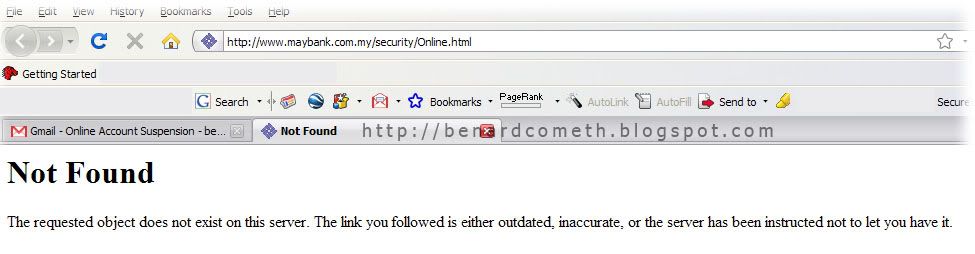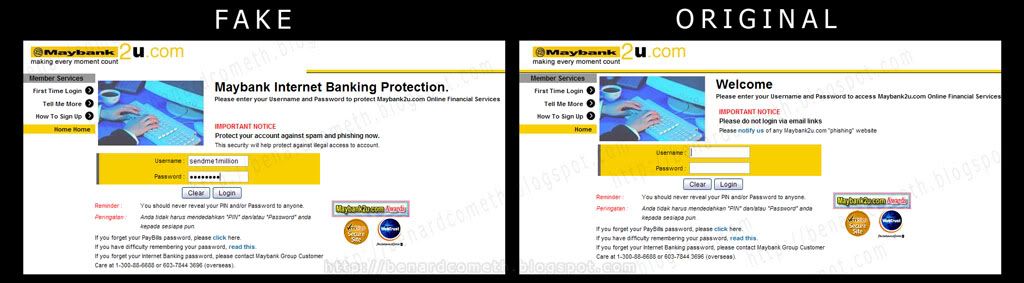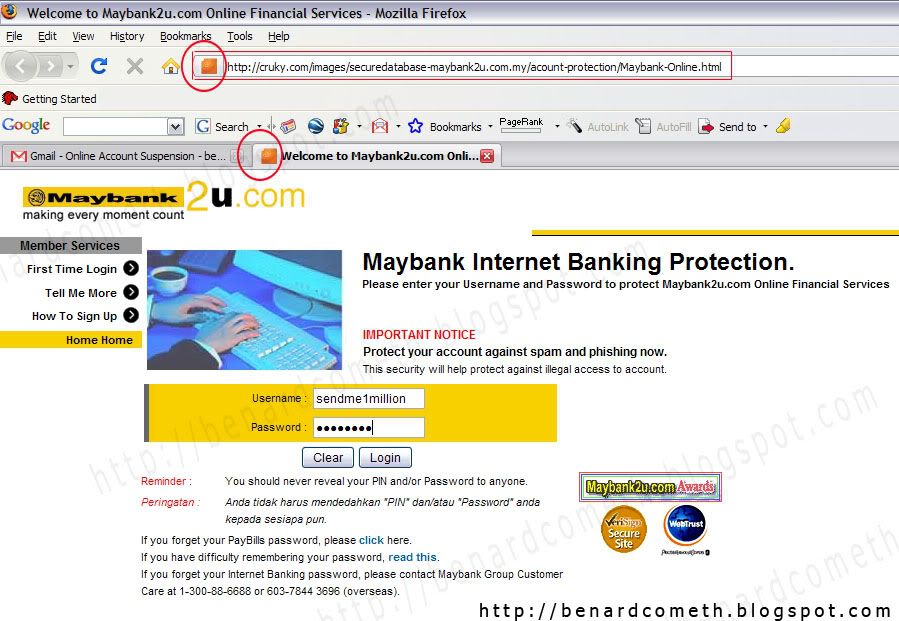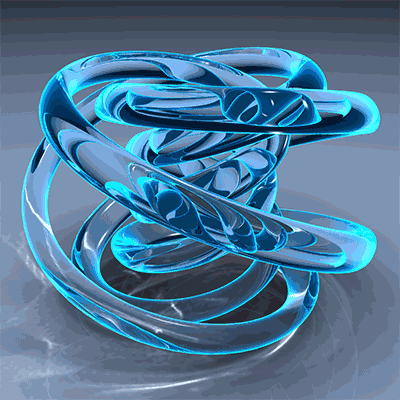Solution no.1
First of all turn off System Restore by right clicking on ‘My Computer’ > Properties > System Restore. Now enable “Turn off system restore on all drives” > click apply > click OK.
Reboot your computer in Safe Mode – (achieved by pressing F8 continually during boot up) this should clear out the viruses in RAM and the registry. Now run your anti virus software and delete or quarantine any viruses found.
Reboot your computer in normal mode and complete another virus check. If all comes back clean turn on System Restore.
Free downloads for keeping your system clean:
http://www.emsisoft.com/en/software/free...
http://free.grisoft.com/doc/5390/us/frt/...
Solution no.2
Delete these files if they exist:
C:\WINDOWS\SYSTEM32\RVHOST.exe
c:\windows\rvhost.exe
%all drives%\new folder.exe
C:\Windows\Tasks\At1.job
Go to HKEY_CURRENT_USER\Software\Microsoft\Windows\Curre ntVersion\Run in the registry, and you need delete the entries which contain RVHOST.exe in them, or better yet, change them back to their appropriate paths.
Go to:
HKEY_CURRENT_USER\Software\Microsoft\Windows\Curre ntVersion\Policies\System
"DisableTaskManager" = 1 (CHANGE IT TO 0 )
"DisableRegistryTools" = 1 (CHANGE IT TO 0 )
Go to:
HKEY_CURRENT_USER\Software\Microsoft\Windows\Curre ntVersion\Policies\Explorer
"nofolderoptions" = 1 (CHANGE IT TO 0)
Go to:
HKEY_LOCAL_MACHINE\SYSTEM\CurrentControlSet\Servic es\Schedule
"attaskmaxhours" = 0 (CHANGE IT TO 24)
Because this threat may make it unable to access the registry editor, you may need to Merge a .REG Program.
Please go to link below to download the file that will re-enable task manager, folder options, and allow you to use the registry editor.
Link to download file enable regedit.zip : http://www.ziddu.com/downloadfile/2537011/enable_regedit.zip.html
Good Luck !!!