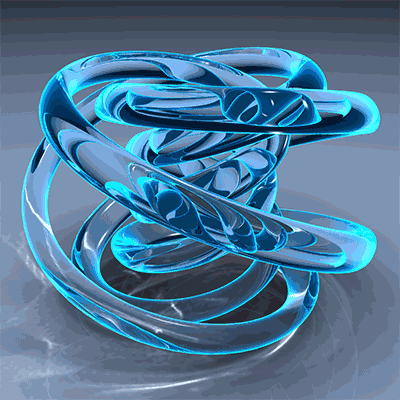Given Facebook’s fame, it was only a matter of time before con-artists brought their scams onto the network. Facebook today is infested with dozens of different scams, with increasing reports of users falling victim to foul play. If you’re an avid facebook user, here are 9 common scams that you should look out for, and avoid when they inevitably come your way.
1. Clickjacking

Ever seen applications asking you to paste certain chunks of technical (and illegible) code in your browser address bar? This is essentially what clickjacking is; tricking you to paste harmful code in your browser that authorizes foreign access to your Facebook, baiting your curiosity with “Find out who is stalking you!” claims.
2. Fake Friend Requests

Ever get friend requests from strangers? That might be because programmed bots were created to expand a scammer's social network for personal gain. You might think it’s harmless to accept their request, but what you are unaware of is that they might be just looking to send you spam or viruses. We know it’s hard to turn down a friend request from a Megan Fox lookalike, but think about it, are you really that lucky?
3. Phishing

Phishing simply means an attempt to steal your important personal details (credit card info, passwords) by posing as an authorized or trustworthy site. Facebook has had several of such scams, including some tricky ones that resemble a facebook portal asking you to re-login. The best way to spot phishing sites is to look out for unusual-looking URLs in the address bar.
4. Malicious Pages, Groups & Events

Many scam pages exist solely to extract and collect personal information from you. Such pages and groups often try to trick you into inviting your friends to join them or participate in their quizzes (sometimes booby-trapped with phishing schemes) by offering you phony gifts and rewards. Some of these pages may be pose as authentic companies like Microsoft or Apple in order to gain your trust.
5. Fake “Team Facebook” Emails

The real Team Facebook always sends messages telling you they will never ask for personal information such as passwords, and they mean it. If you ever get an email or message from “Team Facebook” asking you for passwords, you can be sure they are looking to steal your personal information.
6. Worms & Viruses

For a content-rich network like Facebook, there are plenty of opportunities to lay mines for worms and other computer viruses. One such example is the koobface worm in 2008, which posed as links to Adobe Flash Player updates and were circulated to disastrous consequences. Although Koobface worms have mostly been stamped out, there are still cases of infection so watch out for those.
7. Western Union Money Scam

An extremely scary scam, this one poses as your friend, sending you a request to urgently transfer cash to him via Western Union (most commonly) or through other wiring services like PayPal. This is where it works best. How do you turn down a friend in need? You don’t, and your money gets stolen. Be very wary when you are asked for money. Tell your friend to call you personally if he needs it that desperately.
8. Unauthorized Surveys

It’s extremely common to take polls and quizzes on Facebook. Everyone does, and it’s not a surprise to see your friend update his status about how he is "Captain America of the Avengers”. It’s fun, but watch out for the kind of quizzes you are taking. Some surveys redirect you outside of Facebook, while others require you to enter personal details such as your contact number before you can view results. Reject these, as most of them are scams looking to get your personal details.
9. Harmful Apps

Harmful apps often look like they are the real thing. They disarm you with images and text that make them look authentic and harmless, whereas in reality they just want to trick you into “allowing” the app. Once allowed, the app now has liberty to send fake announcements and messages to your network of friends. Heard of the infamous “Facebook Shutdown” scam? This was how it originated.